Damn Computers (in appropriate category)
+10
Forest Shepherd
leelee
Bluebottle
bungobaggins
Eldorion
azriel
Mrs Figg
malickfan
Pettytyrant101
halfwise
14 posters
Forumshire :: Other Topics :: Off-Topic
Page 4 of 8
Page 4 of 8 •  1, 2, 3, 4, 5, 6, 7, 8
1, 2, 3, 4, 5, 6, 7, 8 
 Re: Damn Computers (in appropriate category)
Re: Damn Computers (in appropriate category)
halfwise wrote:As long as I'm on it, I wrote this guide for people switching about 8 years ago. I haven't upgraded the last few iterations due to legacy software I wanted to keep, so some of this may be out of date and I don't know it. But I think 90% is still good.
Transitioning from Windows to Macintosh
General Layout: there is no “My Computer”. All hard disks and flash drives will appear on the desktop (which is where you want them anyway). Frequently used applications will appear on the dock at the bottom of the screen. System preferences/control panels are also in the dock under the gearbox icon. Other major commands (like shutdown) are in the apple menu in the upper left. The important ‘command’ keys are to either side of the space bar.
Window Layout: windows have red, yellow, and green buttons at the top left. Red closes the window, yellow minimizes it into the dock, and green is supposed to toggle it between maximum size and current size, though Microsoft applications don’t do this so well. Unfortunately you can only change the size by dragging the lower right corner. “Command-W” will close a window. “Command-N” will open a new window in the current application. If you have multiple windows open and need to find one, hit the F3 key and the windows will shrink and spread out. Hover you mouse over each window and a description will appear so you can quickly find the window you want. There are also finger swipes you can set up to do this automatically: typically four fingers at once.
Next to the colored buttons are icons that let you switch between the way you view the list of files in the folder: icon view, list, or 3-window list that shows the directory structure. Beside that is a gear icon that shows a menu for basic operations such as copying files, making new folders, etc. On the far upper right is the spotlight search feature described below.
The icon list of hardware and commonly used folders to the left can be modified by drag and drop: if there’s a folder you want to be able to find easily, drag and drop it to the left side of the window and it will be there for future use. You can also move files by dragging them to one of these icons.
Mouse: yes, there’s only one mouse button. The ‘right click’ is emulated by holding down the ‘ctl’ button while clicking. Some applications will have you hold down the command button. If you have a trackpad, placing two fingers on it while clicking with the thumb will also emulate a right click if you set it up for this.
Dock: drag the icons of applications that you use frequently from the applications folder to the dock. You can remove icons from the dock by dragging them to the trash – don’t worry, this doesn’t uninstall them, just removes them from the dock. How the dock behaves can be set by system preferences. You should probably drag the activity monitor from the application/utility folder to the dock (see below).
Trackpad: upgraded to use iphone finger swipes, this really streamlines common tasks. To set up your preferences, click on the ‘System Preferences’ (gearbox) in the dock, and click on the dock button under hardware. Hover the mouse over options: it will guide you through by video. There are easy and intuitive ways to scroll, manage windows, etc. Two finger scrolling is the best: check it out!
Moving/Renaming Files: OS X has no “move this file to…” menu. Apple’s answer to navigating the file system is spring-loaded folders. If you have to move a file through several levels, drag its icon to the top-level folder and hold it there. The folder will pop open, and you can hold the icon over the next level folder, which will pop open, and so on. To rename a file, click on the icon so it is highlighted, then hit the ‘return’ key. The filename is now in edit mode. The double click if done at the right speed will also put you in edit mode.
Ejecting Flash Drives: either drag it to the trash or click on it and hit ‘command-E’.
Managing Applications: closing a window sends an application into background mode, it does not quit it. This means it opens faster next time, but very occasionally too many applications in background will cause hang-ups. A little light below the application icon in the dock tells you it is in running in background. You can switch between applications in background using ‘command-tab’. The menu at the top of the screen will change. If no window is open you may open a new one from the appropriate menu at the top, or use ‘command-N’ (for new window). ‘Command-Q’ will quit an application under normal circumstances. If an application hangs up, use the activity monitor to quit, which is why you should move the activity monitor to the dock from the utilities folder. “Command-W” will close a window without quitting the application.
Searching for Files: Apple has created a system called “Spotlight” which is acknowledged to be the fastest computer search system available. You will see a magnifying glass next to a text box at the top right of every window. Type words found in the file or file name (including pdf’s) in the window, and spotlight will find all files that match almost before you are done typing.
Sorting Files: When looking at a list of files in a window, clicking on the titles at the top will sort the list according to that aspect of the file. Clicking on ‘name’ will sort the list alphabetically, ‘date’ will sort by date modified, etc. Clicking a second time will sort the files in reverse order.
Cutting and Pasting – Command-v,x,c all work as in Windows, substituting for ‘ctrl’. If you need to cut out part of the screen to save as a png file, hit shift-command-4. Crosshairs will appear, which you can drag to outline the part you want to cut. It will appear on the desktop as ‘screen_capture_timestamp.png’. This is good to use for creating powerpoint images, etc.
Accessing Unix: (for true computer geeks) the command line is reached from the Terminal application. If you are a unix user you will want to drag this from the applications/utilities folder to the dock. If your application requires X-windows you can use the X window utility.
Thanks. That's to great help.
_________________
“We're doomed,” he says, casually. “There's no question about that. But it's OK to be doomed because then you can just enjoy your life."
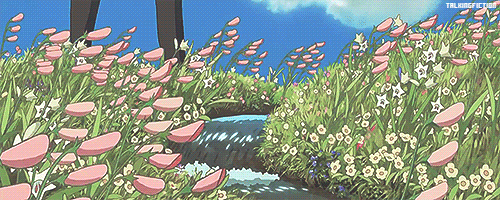
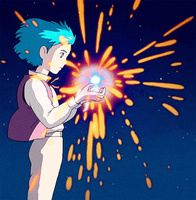
Bluebottle- Concerned citizen
- Posts : 10099
Join date : 2013-11-09
Age : 37
 Re: Damn Computers (in appropriate category)
Re: Damn Computers (in appropriate category)
This may prove useful to get a quick look at all keyboard shortcuts for any application:
http://mac-how-to.wonderhowto.com/how-to/view-keyboard-shortcuts-for-every-single-app-your-mac-under-one-second-0161692/
You'll have to install something called cheatsheet, which it walks you through.
http://mac-how-to.wonderhowto.com/how-to/view-keyboard-shortcuts-for-every-single-app-your-mac-under-one-second-0161692/
You'll have to install something called cheatsheet, which it walks you through.
_________________
Halfwise, son of Halfwit. Brother of Nitwit, son of Halfwit. Half brother of Figwit.
Then it gets complicated...

halfwise- Quintessence of Burrahobbitry
- Posts : 20413
Join date : 2012-02-01
Location : rustic broom closet in farthing of Manhattan
 Re: Damn Computers (in appropriate category)
Re: Damn Computers (in appropriate category)
So you've had the damn thing about a week now Blue. How's it feeling?
_________________
Halfwise, son of Halfwit. Brother of Nitwit, son of Halfwit. Half brother of Figwit.
Then it gets complicated...

halfwise- Quintessence of Burrahobbitry
- Posts : 20413
Join date : 2012-02-01
Location : rustic broom closet in farthing of Manhattan
 Re: Damn Computers (in appropriate category)
Re: Damn Computers (in appropriate category)
Nah, but, seriously.
It still feels a little claustrophobic, and I do feel the windows experience is more open ended, but that migth very well be a result of habit. So, we'll see.
_________________
“We're doomed,” he says, casually. “There's no question about that. But it's OK to be doomed because then you can just enjoy your life."
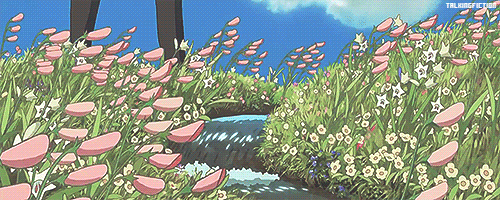
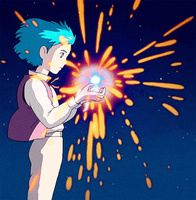
Bluebottle- Concerned citizen
- Posts : 10099
Join date : 2013-11-09
Age : 37
 Re: Damn Computers (in appropriate category)
Re: Damn Computers (in appropriate category)
Totally unrelated to computers but your video choice Blue has reminded me why I dont enjoy or rate the modern chatshow- they are so sanitised, that edge I remember, that sense the guests could go too far, takeover, go completely off script that always seemed to be hanging in the air, making for edgy exciting tv- even in that short clip Moore and Cook are teasing the edges of what's acceptable, probing and pushing what they can get away with- like the variations on the golf gag ending on Moore's very risqué for the time 'come over the wicket' gag that marks as far as they choose to push that one.
Modern chatshows are so organised, so scripted, so safe with no one wanting to offend or risk a bad headline or a twitter revolt that they are just for self promotion and sales now- anyone remember when Parky could interview someone for an hour about their art and how they see it and interact with it- without a single direct product plug?
Modern chatshows are so organised, so scripted, so safe with no one wanting to offend or risk a bad headline or a twitter revolt that they are just for self promotion and sales now- anyone remember when Parky could interview someone for an hour about their art and how they see it and interact with it- without a single direct product plug?
_________________
Pure Publications, The Tower of Lore and the Former Admin's Office are Reasonably Proud to Present-
A Green And Pleasant Land
Compiled and annotated by Eldy.
- get your copy here for a limited period- free*
https://drive.google.com/file/d/1yjYiz8nuL3LqJ-yP9crpDKu_BH-1LwJU/view
*Pure Publications reserves the right to track your usage of this publication, snoop on your home address, go through your bins and sell personal information on to the highest bidder.
Warning may contain Wholesome Tales[/b]
A Green And Pleasant Land
Compiled and annotated by Eldy.
- get your copy here for a limited period- free*
https://drive.google.com/file/d/1yjYiz8nuL3LqJ-yP9crpDKu_BH-1LwJU/view
*Pure Publications reserves the right to track your usage of this publication, snoop on your home address, go through your bins and sell personal information on to the highest bidder.
Warning may contain Wholesome Tales[/b]
the crabbit will suffer neither sleight of hand nor half-truths. - Forest

Pettytyrant101- Crabbitmeister
- Posts : 46708
Join date : 2011-02-14
Age : 52
Location : Scotshobbitland
 Re: Damn Computers (in appropriate category)
Re: Damn Computers (in appropriate category)
True. The "How is it like a marriage?" "We're getting divorced." is still some of my favourite on your feet thinking though, all the risque stuff aside. 
_________________
“We're doomed,” he says, casually. “There's no question about that. But it's OK to be doomed because then you can just enjoy your life."
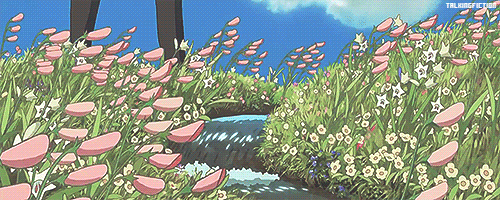
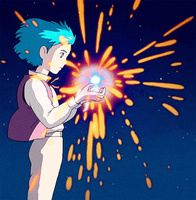
Bluebottle- Concerned citizen
- Posts : 10099
Join date : 2013-11-09
Age : 37
 Re: Damn Computers (in appropriate category)
Re: Damn Computers (in appropriate category)
Bluebottle wrote:
It still feels a little claustrophobic, and I do feel the windows experience is more open ended, but that migth very well be a result of habit. So, we'll see.
Actually the functionality on both is almost precisely the same, you just aren't used to the Mac stuff yet.
The stumbling block for most windows users is they want to right and left click everything, but much of that is done differently on the Mac. The right click menu is still there if that's the way you want to go (at least three different ways to simulate the right click using either the trackpad or the option key), but you'll find different ways to do most of it which you may end up liking more. The full functionality of the track pad is probably the biggest dividing line, so go into that menu in system preferences and find all the goodies. Nothing matches the trackpad on a Mac.
My biggest beef with OSX is that you can only change window shape by dragging the bottom right corner, and they don't provide a 'move file to' menu, forcing you to use spring loaded folders. All other things are done more elegantly in my opinion. And viruses remain all but unnoticeable.
_________________
Halfwise, son of Halfwit. Brother of Nitwit, son of Halfwit. Half brother of Figwit.
Then it gets complicated...

halfwise- Quintessence of Burrahobbitry
- Posts : 20413
Join date : 2012-02-01
Location : rustic broom closet in farthing of Manhattan
 Re: Damn Computers (in appropriate category)
Re: Damn Computers (in appropriate category)
Pettytyrant101 wrote:Totally unrelated to computers but your video choice Blue has reminded me why I dont enjoy or rate the modern chatshow- they are so sanitised, that edge I remember, that sense the guests could go too far, takeover, go completely off script that always seemed to be hanging in the air, making for edgy exciting tv- even in that short clip Moore and Cook are teasing the edges of what's acceptable, probing and pushing what they can get away with- like the variations on the golf gag ending on Moore's very risqué for the time 'come over the wicket' gag that marks as far as they choose to push that one.
Modern chatshows are so organised, so scripted, so safe with no one wanting to offend or risk a bad headline or a twitter revolt that they are just for self promotion and sales now- anyone remember when Parky could interview someone for an hour about their art and how they see it and interact with it- without a single direct product plug?
The old chatshows provided a sandbox for the guests to play in. The modern ones are just a 3 minute QA including a plug for their latest movie.
_________________
Halfwise, son of Halfwit. Brother of Nitwit, son of Halfwit. Half brother of Figwit.
Then it gets complicated...

halfwise- Quintessence of Burrahobbitry
- Posts : 20413
Join date : 2012-02-01
Location : rustic broom closet in farthing of Manhattan
 Re: Damn Computers (in appropriate category)
Re: Damn Computers (in appropriate category)
You certainly won't see anything like this on a chat show today, which is a shame.
_________________
“We're doomed,” he says, casually. “There's no question about that. But it's OK to be doomed because then you can just enjoy your life."
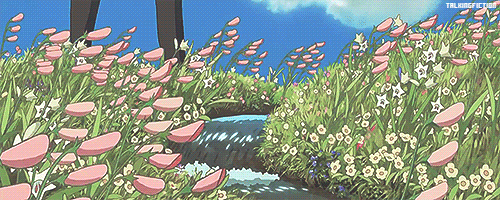
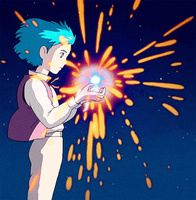
Bluebottle- Concerned citizen
- Posts : 10099
Join date : 2013-11-09
Age : 37
 Re: Damn Computers (in appropriate category)
Re: Damn Computers (in appropriate category)
halfwise wrote:Actually the functionality on both is almost precisely the same, you just aren't used to the Mac stuff yet.
The stumbling block for most windows users is they want to right and left click everything, but much of that is done differently on the Mac. The right click menu is still there if that's the way you want to go (at least three different ways to simulate the right click using either the trackpad or the option key), but you'll find different ways to do most of it which you may end up liking more. The full functionality of the track pad is probably the biggest dividing line, so go into that menu in system preferences and find all the goodies. Nothing matches the trackpad on a Mac.
Yeah, it's mostly just habit. Although I miss being able to go into my harddrive to program files and so on. I can't seem to find where anything is on this mac.
halfwise wrote:My biggest beef with OSX is that you can only change window shape by dragging the bottom right corner, and they don't provide a 'move file to' menu, forcing you to use spring loaded folders. All other things are done more elegantly in my opinion. And viruses remain all but unnoticeable.
Actually, you can change window and shape on all sides in mine. So, maybe that's changed in the newer ones.
_________________
“We're doomed,” he says, casually. “There's no question about that. But it's OK to be doomed because then you can just enjoy your life."
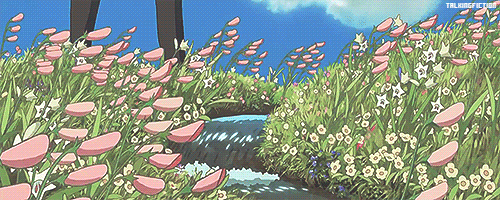
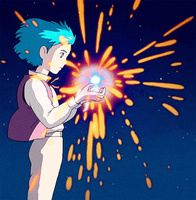
Bluebottle- Concerned citizen
- Posts : 10099
Join date : 2013-11-09
Age : 37
 Re: Damn Computers (in appropriate category)
Re: Damn Computers (in appropriate category)
I'm glad they changed the window resizing, about damn time.
What do you mean 'go into my hard drive program files'? You mean the Applications folder? If you click on the hard drive, you will see an Applications folder (all the programs) a System folder (you will need to use your password to change this!) a Library folder which has all the non-clickable program support stuff like fonts, etc. It's all there. The hard disk is your C: drive from Windows. Everything you used to find by going to "my computer" is done by just clicking on the hard drive. Much more direct which is probably why you're confused.
What do you mean 'go into my hard drive program files'? You mean the Applications folder? If you click on the hard drive, you will see an Applications folder (all the programs) a System folder (you will need to use your password to change this!) a Library folder which has all the non-clickable program support stuff like fonts, etc. It's all there. The hard disk is your C: drive from Windows. Everything you used to find by going to "my computer" is done by just clicking on the hard drive. Much more direct which is probably why you're confused.
_________________
Halfwise, son of Halfwit. Brother of Nitwit, son of Halfwit. Half brother of Figwit.
Then it gets complicated...

halfwise- Quintessence of Burrahobbitry
- Posts : 20413
Join date : 2012-02-01
Location : rustic broom closet in farthing of Manhattan
bungobaggins- Eternal Mayor in The Halls of Mandos
- Posts : 6384
Join date : 2013-08-24
 Re: Damn Computers (in appropriate category)
Re: Damn Computers (in appropriate category)
At least he put the champagne to good use. 
_________________
“We're doomed,” he says, casually. “There's no question about that. But it's OK to be doomed because then you can just enjoy your life."
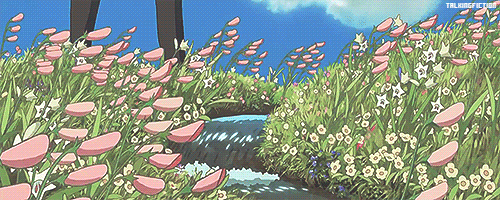
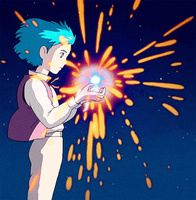
Bluebottle- Concerned citizen
- Posts : 10099
Join date : 2013-11-09
Age : 37
 Re: Damn Computers (in appropriate category)
Re: Damn Computers (in appropriate category)
the weirdest interview was with Parkinson and Pamela Stephenson, Billy Connollys wife. she wrapped her legs round his neck and he got a good old view of her bits. but I have never been able to find a clip. maybe it was banned. maybe I hallucinated it.

Mrs Figg- Eel Wrangler from Bree
- Posts : 25841
Join date : 2011-10-06
Age : 94
Location : Holding The Door
 Re: Damn Computers (in appropriate category)
Re: Damn Computers (in appropriate category)
_________________
Pure Publications, The Tower of Lore and the Former Admin's Office are Reasonably Proud to Present-
A Green And Pleasant Land
Compiled and annotated by Eldy.
- get your copy here for a limited period- free*
https://drive.google.com/file/d/1yjYiz8nuL3LqJ-yP9crpDKu_BH-1LwJU/view
*Pure Publications reserves the right to track your usage of this publication, snoop on your home address, go through your bins and sell personal information on to the highest bidder.
Warning may contain Wholesome Tales[/b]
A Green And Pleasant Land
Compiled and annotated by Eldy.
- get your copy here for a limited period- free*
https://drive.google.com/file/d/1yjYiz8nuL3LqJ-yP9crpDKu_BH-1LwJU/view
*Pure Publications reserves the right to track your usage of this publication, snoop on your home address, go through your bins and sell personal information on to the highest bidder.
Warning may contain Wholesome Tales[/b]
the crabbit will suffer neither sleight of hand nor half-truths. - Forest

Pettytyrant101- Crabbitmeister
- Posts : 46708
Join date : 2011-02-14
Age : 52
Location : Scotshobbitland
 Re: Damn Computers (in appropriate category)
Re: Damn Computers (in appropriate category)
No Figgy, you didnt imagine it. In the MAIL newspaper it mentions it
"In another outrageous incident, Pamela wrapped her legs around a fellow
guest’s neck on Michael Parkinson’s chat show.
Read more: http://www.dailymail.co.uk/tvshowbiz/article-1310999/She-shunned-celebrity-oh-sex-therapist-So-IS-Mrs-Billy-Connolly-waltzing-limelight.html#ixzz3eBeXb6zS
Follow us: @MailOnline on Twitter | DailyMail on Facebook
"In another outrageous incident, Pamela wrapped her legs around a fellow
guest’s neck on Michael Parkinson’s chat show.
Read more: http://www.dailymail.co.uk/tvshowbiz/article-1310999/She-shunned-celebrity-oh-sex-therapist-So-IS-Mrs-Billy-Connolly-waltzing-limelight.html#ixzz3eBeXb6zS
Follow us: @MailOnline on Twitter | DailyMail on Facebook
_________________
"All we have to decide is what to do with the time that is given to us. It's the job that's never started as takes longest to finish.”
"There are far, far, better things ahead than any we can leave behind"
If you always do what you have always done, you will always get what you always got
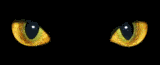
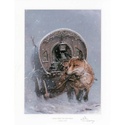

azriel- Grumpy cat, rub my tummy, hear me purr
- Posts : 15554
Join date : 2012-10-07
Age : 64
Location : in a galaxy, far,far away, deep in my own imagination.
 Re: Damn Computers (in appropriate category)
Re: Damn Computers (in appropriate category)
brilliant! now we need a Youtube clip. 

Mrs Figg- Eel Wrangler from Bree
- Posts : 25841
Join date : 2011-10-06
Age : 94
Location : Holding The Door
 Re: Damn Computers (in appropriate category)
Re: Damn Computers (in appropriate category)
So I very unexpectedly got a MacBook Pro for my birthday yesterday and I spent a good portion of last night setting it up and then trying to figure out all the little ways it's different from Windows and Linux (I'm switching from Ubuntu 14.04 LTS). So far I think it's the trackpad that's throwing me the much since scrolling works like it does on a smartphone, whereas on my old laptop you had to move your fingers in the same direction you wanted the screen to go. I honestly haven't been blown away by the transition (particularly Safari, which was a sluggish piece of shit, but the first thing I did was download Chrome), though that could be because I have a little bit of prior experience using Macs that belong to family and friends.
On the hardware side of course it's amazing, which was my main reason for wanting a Mac, though I had always written it off since they're so expensive. It's not even something I asked for for my birthday, but my mom apparently remembered me having mentioned them a while back when I said I was looking for a replacement for my 3.5 year old computer with a casing that's literally falling apart. I love the metal build and how light it is, though I would have traded a little bit of weight and thickness for a disc drive, since I had wanted a way to watch my Blu-rays on a computer (my old one only did CDs and DVDs). But I think that's made up for by everything else. The screen is amazing and the sound seems pretty great as well.
I love the metal build and how light it is, though I would have traded a little bit of weight and thickness for a disc drive, since I had wanted a way to watch my Blu-rays on a computer (my old one only did CDs and DVDs). But I think that's made up for by everything else. The screen is amazing and the sound seems pretty great as well.
I still have yet to transfer all my files over. Does anyone have any experience using iCloud versus Google Drive versus anything else? I've actually been a bit of a holdout with regards to cloud storage but I figured this would be a good opportunity to get started.
On the hardware side of course it's amazing, which was my main reason for wanting a Mac, though I had always written it off since they're so expensive. It's not even something I asked for for my birthday, but my mom apparently remembered me having mentioned them a while back when I said I was looking for a replacement for my 3.5 year old computer with a casing that's literally falling apart.
I still have yet to transfer all my files over. Does anyone have any experience using iCloud versus Google Drive versus anything else? I've actually been a bit of a holdout with regards to cloud storage but I figured this would be a good opportunity to get started.
 Re: Damn Computers (in appropriate category)
Re: Damn Computers (in appropriate category)
Oh, that's a neat birthday present!  I hope you enjoy your MBP!
I hope you enjoy your MBP!
I haven't used iCloud, for me. I never did want to get totally invested in Apple's ecosystem as I prefer Android phones. So I stick with Google Drive. For cloud storage I'd go for anything that can work on multiple platforms, so no matter what your next device is you'll still be able to access your stuff. I don't think you can access iCloud from an Android phone.
Well, you would have been out of luck anyway, because Apple does not offer support for blu-ray right out of the box as they would prefer you to buy HD movies from iTunes. You'd have to buy an external blu-ray drive from a third party manufacturer and then blu-ray player software from another company. I've looked into it before, really quite a mess.
There are some downsides to Mac's, and people on the internet really like to harp on those over and over again, but Apple makes great computers IMO.
Eldorion wrote: Does anyone have any experience using iCloud versus Google Drive versus anything else?
I haven't used iCloud, for me. I never did want to get totally invested in Apple's ecosystem as I prefer Android phones. So I stick with Google Drive. For cloud storage I'd go for anything that can work on multiple platforms, so no matter what your next device is you'll still be able to access your stuff. I don't think you can access iCloud from an Android phone.
I love the metal build and how light it is, though I would have traded a little bit of weight and thickness for a disc drive, since I had wanted a way to watch my Blu-rays on a computer
Well, you would have been out of luck anyway, because Apple does not offer support for blu-ray right out of the box as they would prefer you to buy HD movies from iTunes. You'd have to buy an external blu-ray drive from a third party manufacturer and then blu-ray player software from another company. I've looked into it before, really quite a mess.

There are some downsides to Mac's, and people on the internet really like to harp on those over and over again, but Apple makes great computers IMO.
bungobaggins- Eternal Mayor in The Halls of Mandos
- Posts : 6384
Join date : 2013-08-24
 Re: Damn Computers (in appropriate category)
Re: Damn Computers (in appropriate category)
Thanks bungo! Reading through some of you and Halfy's recent-ish discussions of Macs is part of what made me think and talk about them a few months ago. I'm definitely enjoying it so far. I wanted to get a new computer soon and wasn't planning on staying with Ubuntu (I was probably gonna get a Windows 10 laptop and dual boot it with Linux Mint), but so far I've quite enjoyed OS X.
I'm in the same boat with having an Android phone and an Apple computer now, and I just got a Galaxy S6 recently so that's not going to change for a while (due to the payment plan in addition to my liking the phone). Cross-platform compatibility is good, though unfortunately I don't think iCloud or Google Drive offers support for Linux, which is where most of my documents are currently stored. It looks like there are some third party programs that try to establish Google Drive compatibility though so I might give that a try. And being able to sync with my phone going forward would be great.
That's a shame to hear. I'm not opposed to streaming rentals but I do still have a soft spot for physical media due to the sometimes unstable rights situation with digital copies. I know there are external drives but having to install Blu-ray software sounds like a pain. I do watch a lot of stuff streaming through Netflix and the like so I might just stick to that.
I appreciate your insight and advice! I've done a lot of Googling trying to figure out the answers to stuff (mostly minor, obvious things) but I appreciate hearing your thoughts especially. It's too early to say if OS X will end up being my favorite of the three main operating systems but it's definitely been fun so far.
It's too early to say if OS X will end up being my favorite of the three main operating systems but it's definitely been fun so far.
bungobaggins wrote:I haven't used iCloud, for me. I never did want to get totally invested in Apple's ecosystem as I prefer Android phones. So I stick with Google Drive. For cloud storage I'd go for anything that can work on multiple platforms, so no matter what your next device is you'll still be able to access your stuff. I don't think you can access iCloud from an Android phone.
I'm in the same boat with having an Android phone and an Apple computer now, and I just got a Galaxy S6 recently so that's not going to change for a while (due to the payment plan in addition to my liking the phone). Cross-platform compatibility is good, though unfortunately I don't think iCloud or Google Drive offers support for Linux, which is where most of my documents are currently stored. It looks like there are some third party programs that try to establish Google Drive compatibility though so I might give that a try. And being able to sync with my phone going forward would be great.
Well, you would have been out of luck anyway, because Apple does not offer support for blu-ray right out of the box as they would prefer you to buy HD movies from iTunes. You'd have to buy an external blu-ray drive from a third party manufacturer and then blu-ray player software from another company. I've looked into it before, really quite a mess.
That's a shame to hear. I'm not opposed to streaming rentals but I do still have a soft spot for physical media due to the sometimes unstable rights situation with digital copies. I know there are external drives but having to install Blu-ray software sounds like a pain. I do watch a lot of stuff streaming through Netflix and the like so I might just stick to that.
I appreciate your insight and advice! I've done a lot of Googling trying to figure out the answers to stuff (mostly minor, obvious things) but I appreciate hearing your thoughts especially.
 Re: Damn Computers (in appropriate category)
Re: Damn Computers (in appropriate category)
I'm probably overthinking this, but I'm a little worried about overheating the battery so I'm trying to figure out if Chrome is the culprit here, since I know a common complaint is that it's a resource hog. It does seem to be worse than Safari both in terms of how hot the computer gets and what the Activity Monitor states its energy impact is. I haven't been too impressed by Safari so far either, though, and I figure streaming video is gonna put a strain on the computer no matter what. Anyone have any thoughts on this? Maybe I should give Firefox another try. 
 Re: Damn Computers (in appropriate category)
Re: Damn Computers (in appropriate category)
I use Firefox when I'm on my computer (like right now), it tends to run hot if I'm doing something that's process heavy (and the fact that this machine is 5 plus years old, that means just about anything  ).
).
bungobaggins- Eternal Mayor in The Halls of Mandos
- Posts : 6384
Join date : 2013-08-24
 Re: Damn Computers (in appropriate category)
Re: Damn Computers (in appropriate category)
Did a bit of poking around it seems that setting Chrome to not load plug-ins by default makes a difference. Still eats up a lot of CPU when I've got YouTube going but I imagine that's inescapable. I'll try this for a bit and see how much of a difference it makes.
https://discussions.apple.com/thread/5572267
I often have my laptop sitting on my lap or, if I'm lying down, my stomach, so not having it get too hot is important to me.
https://discussions.apple.com/thread/5572267
I often have my laptop sitting on my lap or, if I'm lying down, my stomach, so not having it get too hot is important to me.
 Re: Damn Computers (in appropriate category)
Re: Damn Computers (in appropriate category)
Eldorion wrote:I'm probably overthinking this, but I'm a little worried about overheating the battery so I'm trying to figure out if Chrome is the culprit here, since I know a common complaint is that it's a resource hog. It does seem to be worse than Safari both in terms of how hot the computer gets and what the Activity Monitor states its energy impact is. I haven't been too impressed by Safari so far either, though, and I figure streaming video is gonna put a strain on the computer no matter what. Anyone have any thoughts on this? Maybe I should give Firefox another try.
overheating batteries
 then I have to turn it off every 10 minutes because its boiling.. that's 41 degrees outside and 31 degrees in my house. it doesn't like it at all.
then I have to turn it off every 10 minutes because its boiling.. that's 41 degrees outside and 31 degrees in my house. it doesn't like it at all.  I might try to find one of those little electric fan thingies.
I might try to find one of those little electric fan thingies.
Mrs Figg- Eel Wrangler from Bree
- Posts : 25841
Join date : 2011-10-06
Age : 94
Location : Holding The Door
 Re: Damn Computers (in appropriate category)
Re: Damn Computers (in appropriate category)
41?!  How do you not melt?
How do you not melt?
_________________
“We're doomed,” he says, casually. “There's no question about that. But it's OK to be doomed because then you can just enjoy your life."
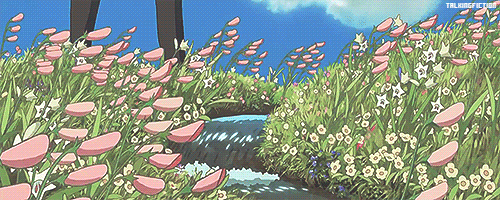
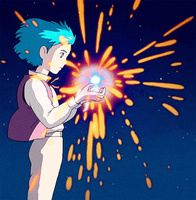
Bluebottle- Concerned citizen
- Posts : 10099
Join date : 2013-11-09
Age : 37
Page 4 of 8 •  1, 2, 3, 4, 5, 6, 7, 8
1, 2, 3, 4, 5, 6, 7, 8 
Forumshire :: Other Topics :: Off-Topic
Page 4 of 8
Permissions in this forum:
You cannot reply to topics in this forum