Damn Computers (in appropriate category)
+10
Forest Shepherd
leelee
Bluebottle
bungobaggins
Eldorion
azriel
Mrs Figg
malickfan
Pettytyrant101
halfwise
14 posters
Forumshire :: Other Topics :: Off-Topic
Page 3 of 8
Page 3 of 8 •  1, 2, 3, 4, 5, 6, 7, 8
1, 2, 3, 4, 5, 6, 7, 8 
 Re: Damn Computers (in appropriate category)
Re: Damn Computers (in appropriate category)
Whatchu talking 'bout!
I still regularly watch my fine collection of home-taped VHS Cassettes!
I still regularly watch my fine collection of home-taped VHS Cassettes!
_________________
"The earth was rushing past like a river or a sea below him. Trees and water, and green grass, hurried away beneath. A great roar of wild animals rose as they rushed over the Zoological Gardens, mixed with a chattering of monkeys and a screaming of birds; but it died away in a moment behind them. And now there was nothing but the roofs of houses, sweeping along like a great torrent of stones and rocks. Chimney-pots fell, and tiles flew from the roofs..."

Forest Shepherd- The Honorable Lord Gets-Banned-a-lot of Forumshire
- Posts : 5613
Join date : 2013-11-02
Age : 33
Location : Minnesota
 Re: Damn Computers (in appropriate category)
Re: Damn Computers (in appropriate category)
Still got that itch to get a chromebook. A couple out there are pretty dirt cheap at the moment, but I think I want to wait for this one.
http://www.pcworld.com/article/2903992/meet-the-asus-chromebook-flip-a-249-chrome-os-tablet-with-a-360-degree-hinge.html
http://www.pcworld.com/article/2903992/meet-the-asus-chromebook-flip-a-249-chrome-os-tablet-with-a-360-degree-hinge.html
bungobaggins- Eternal Mayor in The Halls of Mandos
- Posts : 6384
Join date : 2013-08-24
 Re: Damn Computers (in appropriate category)
Re: Damn Computers (in appropriate category)
Ive still got video's, I watch them in bed at night  Mainly out of laziness I think. Ive got too many to replace by buying on dvd & I cant be asked to download that lot onto dvd so.....tape it is, till they get chewed !
Mainly out of laziness I think. Ive got too many to replace by buying on dvd & I cant be asked to download that lot onto dvd so.....tape it is, till they get chewed ! 
_________________
"All we have to decide is what to do with the time that is given to us. It's the job that's never started as takes longest to finish.”
"There are far, far, better things ahead than any we can leave behind"
If you always do what you have always done, you will always get what you always got
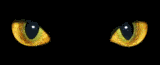
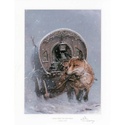

azriel- Grumpy cat, rub my tummy, hear me purr
- Posts : 15555
Join date : 2012-10-07
Age : 64
Location : in a galaxy, far,far away, deep in my own imagination.
 Re: Damn Computers (in appropriate category)
Re: Damn Computers (in appropriate category)
I do miss going to the video store like when I was a kid. Go there on a Friday night and pick out a couple VHS tapes, and watch them with the family. We didn't even have a Blockbuster near us, it was a locally owned and run shop. Now all that's gone. Probably 95 percent of visual media I consume is digital, 5 percent is DVD. The convenience is amazing, but I miss the experience of the video store. 
bungobaggins- Eternal Mayor in The Halls of Mandos
- Posts : 6384
Join date : 2013-08-24
 Re: Damn Computers (in appropriate category)
Re: Damn Computers (in appropriate category)
Definitely agree. I had only just started going back to video stores recently when the last one around us (a Blockbuster ... Hollywood Video was already long gone) closed. That was over three years ago. Getting to browse, read the backs of the cases, and sometimes just stumble upon stuff was great. Closest thing we have anymore is the DVD section within larger stores like Best Buy or B&N.
 Re: Damn Computers (in appropriate category)
Re: Damn Computers (in appropriate category)
Well after months of agonizing and over thinking I decided to go with a tablet instead of a chromebook. Got a really good deal on last year's Samsung Galaxy midrange tablet at best buy. It's got a nice HD screen with an SD card slot for expandable memory. I don't think I'll get the update to Lollipop but at this point it doesn't look like my phone will either and I'm okay with that. I'll keep my Mac book pro handy, but this is supposed to be a replacement for most of what I was already doing on it anyway (browsing the web, watching videos, etc.) just so I can give the poor thing a break.
bungobaggins- Eternal Mayor in The Halls of Mandos
- Posts : 6384
Join date : 2013-08-24
 Re: Damn Computers (in appropriate category)
Re: Damn Computers (in appropriate category)
I'd be curious to hear what an apple user thinks of an android tablet. Liberating? Frustrating? We'll find out.
_________________
Halfwise, son of Halfwit. Brother of Nitwit, son of Halfwit. Half brother of Figwit.
Then it gets complicated...

halfwise- Quintessence of Burrahobbitry
- Posts : 20415
Join date : 2012-02-01
Location : rustic broom closet in farthing of Manhattan
 Re: Damn Computers (in appropriate category)
Re: Damn Computers (in appropriate category)
Well I have an Android phone (never had an iPhone) so it's just a matter of getting used to Samsung'a UI skin. 
bungobaggins- Eternal Mayor in The Halls of Mandos
- Posts : 6384
Join date : 2013-08-24
 Re: Damn Computers (in appropriate category)
Re: Damn Computers (in appropriate category)
Yep, an iphone is not a computer the way an android is.
_________________
Halfwise, son of Halfwit. Brother of Nitwit, son of Halfwit. Half brother of Figwit.
Then it gets complicated...

halfwise- Quintessence of Burrahobbitry
- Posts : 20415
Join date : 2012-02-01
Location : rustic broom closet in farthing of Manhattan
 Re: Damn Computers (in appropriate category)
Re: Damn Computers (in appropriate category)
First post from my new Macbook Pro. Got a good deal on one, so took the plunge. Been good so far, although very different, of course. I still got my pc so I'll be going back and forth a bit probably. Always fun with a new computer though. 

_________________
“We're doomed,” he says, casually. “There's no question about that. But it's OK to be doomed because then you can just enjoy your life."
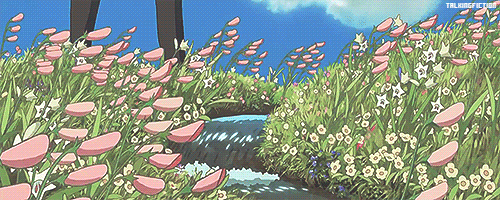
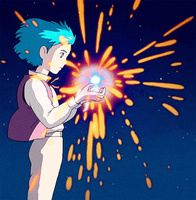
Bluebottle- Concerned citizen
- Posts : 10099
Join date : 2013-11-09
Age : 37
 Re: Damn Computers (in appropriate category)
Re: Damn Computers (in appropriate category)
Enjoy the new computer, Blue! I've always liked the look of the MacBook Pro, but the price has been prohibitive for me. Cool to hear you got a discount. 
 Re: Damn Computers (in appropriate category)
Re: Damn Computers (in appropriate category)
Thanks, it's pretty cool.  Still banging my head on the wall a bit with the different functionality, but, to quote Röyksopp, I guess I won't know how I ever lived without it in a little while.
Still banging my head on the wall a bit with the different functionality, but, to quote Röyksopp, I guess I won't know how I ever lived without it in a little while. 
_________________
“We're doomed,” he says, casually. “There's no question about that. But it's OK to be doomed because then you can just enjoy your life."
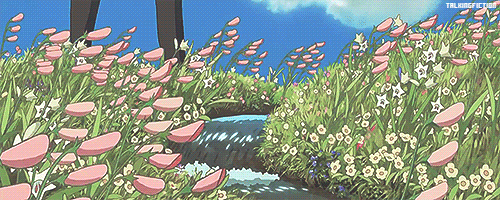
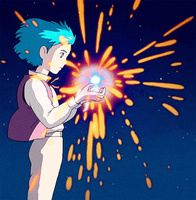
Bluebottle- Concerned citizen
- Posts : 10099
Join date : 2013-11-09
Age : 37
 Re: Damn Computers (in appropriate category)
Re: Damn Computers (in appropriate category)
Have fun with your MBP Blue!  It's always fun to learn a new OS, IMO.
It's always fun to learn a new OS, IMO. 
bungobaggins- Eternal Mayor in The Halls of Mandos
- Posts : 6384
Join date : 2013-08-24
 Re: Damn Computers (in appropriate category)
Re: Damn Computers (in appropriate category)
It is fun.  And.. infuriating. Like why doesn't ctrl+c and ctrl+v equal copying and pasting something?
And.. infuriating. Like why doesn't ctrl+c and ctrl+v equal copying and pasting something? 
 And.. infuriating. Like why doesn't ctrl+c and ctrl+v equal copying and pasting something?
And.. infuriating. Like why doesn't ctrl+c and ctrl+v equal copying and pasting something? _________________
“We're doomed,” he says, casually. “There's no question about that. But it's OK to be doomed because then you can just enjoy your life."
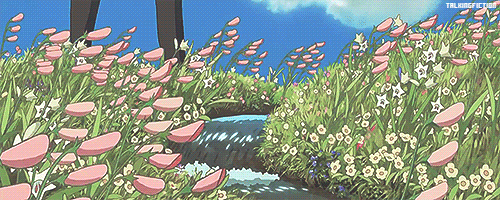
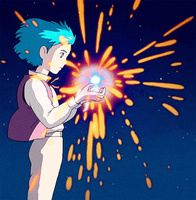
Bluebottle- Concerned citizen
- Posts : 10099
Join date : 2013-11-09
Age : 37
 Re: Damn Computers (in appropriate category)
Re: Damn Computers (in appropriate category)
You have to use the command button. 
Command C, Command V, etc.
Command C, Command V, etc.
bungobaggins- Eternal Mayor in The Halls of Mandos
- Posts : 6384
Join date : 2013-08-24
 Re: Damn Computers (in appropriate category)
Re: Damn Computers (in appropriate category)
I don't want command.. I want control.. 
_________________
“We're doomed,” he says, casually. “There's no question about that. But it's OK to be doomed because then you can just enjoy your life."
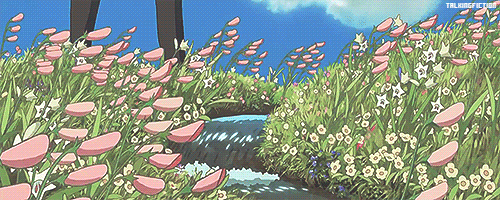
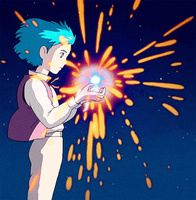
Bluebottle- Concerned citizen
- Posts : 10099
Join date : 2013-11-09
Age : 37
 Re: Damn Computers (in appropriate category)
Re: Damn Computers (in appropriate category)
You can change your keyboard shortcuts easily enough though.
 Re: Damn Computers (in appropriate category)
Re: Damn Computers (in appropriate category)
That's the spirit, Blue! Should get us some votes for best couple. 

_________________
-------------------------------------------------------------------------
One does not simply woke into Mordor.
-Mrs Figg
"Everything we hear is an opinion, not a fact. Everything we see is a perspective, not the truth."
-Marcus Aurelius
#amarieco
One does not simply woke into Mordor.
-Mrs Figg
"Everything we hear is an opinion, not a fact. Everything we see is a perspective, not the truth."
-Marcus Aurelius
#amarieco

Amarië- Dark Planet Ambassador
- Posts : 5432
Join date : 2011-06-10
Age : 43
Location : The Dark Planet Embassy, Main str. Needlehole.
 Re: Damn Computers (in appropriate category)
Re: Damn Computers (in appropriate category)
Command makes sense because it's a command. 
bungobaggins- Eternal Mayor in The Halls of Mandos
- Posts : 6384
Join date : 2013-08-24
 Re: Damn Computers (in appropriate category)
Re: Damn Computers (in appropriate category)
Well with Windows computers it's more of a humble request that you hope the computer will choose to grant, but you can never be too sure if it will agree to go along with what you want. 
bungobaggins- Eternal Mayor in The Halls of Mandos
- Posts : 6384
Join date : 2013-08-24
 Re: Damn Computers (in appropriate category)
Re: Damn Computers (in appropriate category)
So, Apple trust in the natural authority of a command? While windows sees in reality that control is necessary? Maybe Eldo is right and that does say something about Windows computers. 
_________________
“We're doomed,” he says, casually. “There's no question about that. But it's OK to be doomed because then you can just enjoy your life."
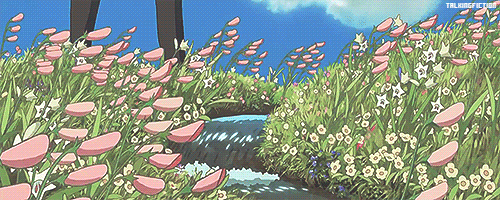
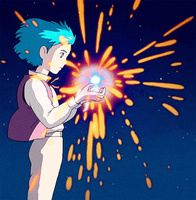
Bluebottle- Concerned citizen
- Posts : 10099
Join date : 2013-11-09
Age : 37
 Re: Damn Computers (in appropriate category)
Re: Damn Computers (in appropriate category)
Amarië wrote:That's the spirit, Blue! Should get us some votes for best couple.

_________________
“We're doomed,” he says, casually. “There's no question about that. But it's OK to be doomed because then you can just enjoy your life."
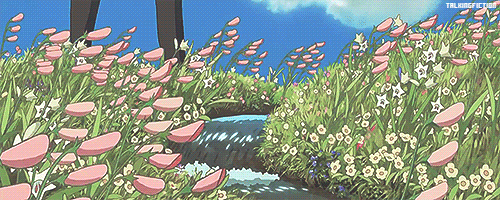
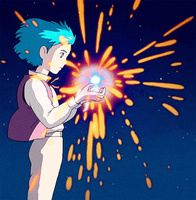
Bluebottle- Concerned citizen
- Posts : 10099
Join date : 2013-11-09
Age : 37
 Re: Damn Computers (in appropriate category)
Re: Damn Computers (in appropriate category)
The other keystroke you need to learn asap is
shift-command-4
Stupid-ass combination, admittedly, but it allows you to click and drag any section on the screen and it turns it into a png. They may have added more obvious keystrokes with the new iteration, since it's one of the most used utilities.
I'm sure you've checked out the spotlight search by now. When it first came out it smoked anything windows did in terms of speed, but I think windows caught up. It's really a unix utility wrapped by apple, so they don't deserve much credit for it.
shift-command-4
Stupid-ass combination, admittedly, but it allows you to click and drag any section on the screen and it turns it into a png. They may have added more obvious keystrokes with the new iteration, since it's one of the most used utilities.
I'm sure you've checked out the spotlight search by now. When it first came out it smoked anything windows did in terms of speed, but I think windows caught up. It's really a unix utility wrapped by apple, so they don't deserve much credit for it.
_________________
Halfwise, son of Halfwit. Brother of Nitwit, son of Halfwit. Half brother of Figwit.
Then it gets complicated...

halfwise- Quintessence of Burrahobbitry
- Posts : 20415
Join date : 2012-02-01
Location : rustic broom closet in farthing of Manhattan
 Re: Damn Computers (in appropriate category)
Re: Damn Computers (in appropriate category)
As long as I'm on it, I wrote this guide for people switching about 8 years ago. I haven't upgraded the last few iterations due to legacy software I wanted to keep, so some of this may be out of date and I don't know it. But I think 90% is still good.
Transitioning from Windows to Macintosh
General Layout: there is no “My Computer”. All hard disks and flash drives will appear on the desktop (which is where you want them anyway). Frequently used applications will appear on the dock at the bottom of the screen. System preferences/control panels are also in the dock under the gearbox icon. Other major commands (like shutdown) are in the apple menu in the upper left. The important ‘command’ keys are to either side of the space bar.
Window Layout: windows have red, yellow, and green buttons at the top left. Red closes the window, yellow minimizes it into the dock, and green is supposed to toggle it between maximum size and current size, though Microsoft applications don’t do this so well. Unfortunately you can only change the size by dragging the lower right corner. “Command-W” will close a window. “Command-N” will open a new window in the current application. If you have multiple windows open and need to find one, hit the F3 key and the windows will shrink and spread out. Hover you mouse over each window and a description will appear so you can quickly find the window you want. There are also finger swipes you can set up to do this automatically: typically four fingers at once.
Next to the colored buttons are icons that let you switch between the way you view the list of files in the folder: icon view, list, or 3-window list that shows the directory structure. Beside that is a gear icon that shows a menu for basic operations such as copying files, making new folders, etc. On the far upper right is the spotlight search feature described below.
The icon list of hardware and commonly used folders to the left can be modified by drag and drop: if there’s a folder you want to be able to find easily, drag and drop it to the left side of the window and it will be there for future use. You can also move files by dragging them to one of these icons.
Mouse: yes, there’s only one mouse button. The ‘right click’ is emulated by holding down the ‘ctl’ button while clicking. Some applications will have you hold down the command button. If you have a trackpad, placing two fingers on it while clicking with the thumb will also emulate a right click if you set it up for this.
Dock: drag the icons of applications that you use frequently from the applications folder to the dock. You can remove icons from the dock by dragging them to the trash – don’t worry, this doesn’t uninstall them, just removes them from the dock. How the dock behaves can be set by system preferences. You should probably drag the activity monitor from the application/utility folder to the dock (see below).
Trackpad: upgraded to use iphone finger swipes, this really streamlines common tasks. To set up your preferences, click on the ‘System Preferences’ (gearbox) in the dock, and click on the trackpad button under hardware. Hover the mouse over options: it will guide you through by video. There are easy and intuitive ways to scroll, manage windows, etc. Two finger scrolling is the best: check it out!
Moving/Renaming Files: OS X has no “move this file to…” menu. Apple’s answer to navigating the file system is spring-loaded folders. If you have to move a file through several levels, drag its icon to the top-level folder and hold it there. The folder will pop open, and you can hold the icon over the next level folder, which will pop open, and so on. To rename a file, click on the icon so it is highlighted, then hit the ‘return’ key. The filename is now in edit mode. The double click if done at the right speed will also put you in edit mode.
Ejecting Flash Drives: either drag it to the trash or click on it and hit ‘command-E’.
Managing Applications: closing a window sends an application into background mode, it does not quit it. This means it opens faster next time, but very occasionally too many applications in background will cause hang-ups. A little light below the application icon in the dock tells you it is in running in background. You can switch between applications in background using ‘command-tab’. The menu at the top of the screen will change. If no window is open you may open a new one from the appropriate menu at the top, or use ‘command-N’ (for new window). ‘Command-Q’ will quit an application under normal circumstances. If an application hangs up, use the activity monitor to quit, which is why you should move the activity monitor to the dock from the utilities folder. “Command-W” will close a window without quitting the application.
Searching for Files: Apple has created a system called “Spotlight” which is acknowledged to be the fastest computer search system available. You will see a magnifying glass next to a text box at the top right of every window. Type words found in the file or file name (including pdf’s) in the window, and spotlight will find all files that match almost before you are done typing.
Sorting Files: When looking at a list of files in a window, clicking on the titles at the top will sort the list according to that aspect of the file. Clicking on ‘name’ will sort the list alphabetically, ‘date’ will sort by date modified, etc. Clicking a second time will sort the files in reverse order.
Cutting and Pasting – Command-v,x,c all work as in Windows, substituting for ‘ctrl’. If you need to cut out part of the screen to save as a png file, hit shift-command-4. Crosshairs will appear, which you can drag to outline the part you want to cut. It will appear on the desktop as ‘screen_capture_timestamp.png’. This is good to use for creating powerpoint images, etc.
Accessing Unix: (for true computer geeks) the command line is reached from the Terminal application. If you are a unix user you will want to drag this from the applications/utilities folder to the dock. If your application requires X-windows you can use the X window utility.
Transitioning from Windows to Macintosh
General Layout: there is no “My Computer”. All hard disks and flash drives will appear on the desktop (which is where you want them anyway). Frequently used applications will appear on the dock at the bottom of the screen. System preferences/control panels are also in the dock under the gearbox icon. Other major commands (like shutdown) are in the apple menu in the upper left. The important ‘command’ keys are to either side of the space bar.
Window Layout: windows have red, yellow, and green buttons at the top left. Red closes the window, yellow minimizes it into the dock, and green is supposed to toggle it between maximum size and current size, though Microsoft applications don’t do this so well. Unfortunately you can only change the size by dragging the lower right corner. “Command-W” will close a window. “Command-N” will open a new window in the current application. If you have multiple windows open and need to find one, hit the F3 key and the windows will shrink and spread out. Hover you mouse over each window and a description will appear so you can quickly find the window you want. There are also finger swipes you can set up to do this automatically: typically four fingers at once.
Next to the colored buttons are icons that let you switch between the way you view the list of files in the folder: icon view, list, or 3-window list that shows the directory structure. Beside that is a gear icon that shows a menu for basic operations such as copying files, making new folders, etc. On the far upper right is the spotlight search feature described below.
The icon list of hardware and commonly used folders to the left can be modified by drag and drop: if there’s a folder you want to be able to find easily, drag and drop it to the left side of the window and it will be there for future use. You can also move files by dragging them to one of these icons.
Mouse: yes, there’s only one mouse button. The ‘right click’ is emulated by holding down the ‘ctl’ button while clicking. Some applications will have you hold down the command button. If you have a trackpad, placing two fingers on it while clicking with the thumb will also emulate a right click if you set it up for this.
Dock: drag the icons of applications that you use frequently from the applications folder to the dock. You can remove icons from the dock by dragging them to the trash – don’t worry, this doesn’t uninstall them, just removes them from the dock. How the dock behaves can be set by system preferences. You should probably drag the activity monitor from the application/utility folder to the dock (see below).
Trackpad: upgraded to use iphone finger swipes, this really streamlines common tasks. To set up your preferences, click on the ‘System Preferences’ (gearbox) in the dock, and click on the trackpad button under hardware. Hover the mouse over options: it will guide you through by video. There are easy and intuitive ways to scroll, manage windows, etc. Two finger scrolling is the best: check it out!
Moving/Renaming Files: OS X has no “move this file to…” menu. Apple’s answer to navigating the file system is spring-loaded folders. If you have to move a file through several levels, drag its icon to the top-level folder and hold it there. The folder will pop open, and you can hold the icon over the next level folder, which will pop open, and so on. To rename a file, click on the icon so it is highlighted, then hit the ‘return’ key. The filename is now in edit mode. The double click if done at the right speed will also put you in edit mode.
Ejecting Flash Drives: either drag it to the trash or click on it and hit ‘command-E’.
Managing Applications: closing a window sends an application into background mode, it does not quit it. This means it opens faster next time, but very occasionally too many applications in background will cause hang-ups. A little light below the application icon in the dock tells you it is in running in background. You can switch between applications in background using ‘command-tab’. The menu at the top of the screen will change. If no window is open you may open a new one from the appropriate menu at the top, or use ‘command-N’ (for new window). ‘Command-Q’ will quit an application under normal circumstances. If an application hangs up, use the activity monitor to quit, which is why you should move the activity monitor to the dock from the utilities folder. “Command-W” will close a window without quitting the application.
Searching for Files: Apple has created a system called “Spotlight” which is acknowledged to be the fastest computer search system available. You will see a magnifying glass next to a text box at the top right of every window. Type words found in the file or file name (including pdf’s) in the window, and spotlight will find all files that match almost before you are done typing.
Sorting Files: When looking at a list of files in a window, clicking on the titles at the top will sort the list according to that aspect of the file. Clicking on ‘name’ will sort the list alphabetically, ‘date’ will sort by date modified, etc. Clicking a second time will sort the files in reverse order.
Cutting and Pasting – Command-v,x,c all work as in Windows, substituting for ‘ctrl’. If you need to cut out part of the screen to save as a png file, hit shift-command-4. Crosshairs will appear, which you can drag to outline the part you want to cut. It will appear on the desktop as ‘screen_capture_timestamp.png’. This is good to use for creating powerpoint images, etc.
Accessing Unix: (for true computer geeks) the command line is reached from the Terminal application. If you are a unix user you will want to drag this from the applications/utilities folder to the dock. If your application requires X-windows you can use the X window utility.
Last edited by halfwise on Tue Jun 23, 2015 1:37 pm; edited 2 times in total
_________________
Halfwise, son of Halfwit. Brother of Nitwit, son of Halfwit. Half brother of Figwit.
Then it gets complicated...

halfwise- Quintessence of Burrahobbitry
- Posts : 20415
Join date : 2012-02-01
Location : rustic broom closet in farthing of Manhattan
Page 3 of 8 •  1, 2, 3, 4, 5, 6, 7, 8
1, 2, 3, 4, 5, 6, 7, 8 
Forumshire :: Other Topics :: Off-Topic
Page 3 of 8
Permissions in this forum:
You cannot reply to topics in this forum